
FAQ
Questions and answers
Discover quick and comprehensive answers to common questions about our platform, services, and features.

How is Elokencia different from a standard transcription tool?
While we provide best-in-class transcription, that's just the starting point. Elokencia is an intelligence platform that analyzes the full conversation. It automatically detects and creates action items directly from the transcript, and goes even deeper by analyzing sentiment, engagement scores, and emotional tone. This means you get the full context and an automated workflow, not just the words.
How does Elokencia help reduce the estimated €3,000 wasted per employee on meetings each year?
Elokencia directly tackles this cost by turning meetings from time sinks into productive assets. Our AI automates the costly manual work of note-taking, summarizing, and assigning tasks. This allows your team to focus entirely on the conversation, leading to shorter, more decisive meetings. By ensuring every discussion results in clear, tracked action items, we eliminate ambiguity and the need for follow-up meetings, directly converting wasted hours back into productive work time.
What meeting platforms does Elokencia work with?
Elokencia is designed to integrate seamlessly with the tools you already use. We have native integrations for Zoom, Google Meet, and Microsoft Teams. You can also upload existing audio or video files from almost any source for analysis.
What is the typical workflow for a meeting using Elokencia?
It's a seamless, three-step process:
Connect & Join: Elokencia integrates with your calendar and automatically joins your Zoom, Google Meet, or Microsoft Teams calls as an AI assistant to record and transcribe.
Analyze & Summarize: Immediately after the meeting, our AI analyzes the entire conversation to generate a concise summary, highlight key decisions, and list all identified action items.
Track & Execute: All outcomes are organized in your Elokencia cockpit, where you can track task progress, search past conversations, and monitor your team's productivity.
Connect & Join: Elokencia integrates with your calendar and automatically joins your Zoom, Google Meet, or Microsoft Teams calls as an AI assistant to record and transcribe.
Analyze & Summarize: Immediately after the meeting, our AI analyzes the entire conversation to generate a concise summary, highlight key decisions, and list all identified action items.
Track & Execute: All outcomes are organized in your Elokencia cockpit, where you can track task progress, search past conversations, and monitor your team's productivity.
How does the AI know what an "action item" is?
Our AI goes far beyond simple keyword detection. It's trained on millions of business conversations to understand context, intent, and conversational cues. It recognizes commitment language (e.g., "I'll get that done by tomorrow," "Can you send the final draft?") and accurately assigns the task to the correct person, which you can then instantly review and confirm.
Can I find a specific piece of information from a meeting that happened months ago?
Absolutely. Elokencia creates a fully searchable, intelligent archive of all your conversations. Think of it as your team's collective memory. You can instantly search by keyword, project, or speaker to find a specific decision, metric, or comment without having to re-watch a video or ask colleagues.
How does Elokencia help managers track team performance?
The platform provides a high-level view of productivity driven by meetings. Managers can see task completion rates, how quickly action items are addressed, and identify potential bottlenecks. It provides data-driven insights into whether conversations are translating into concrete action, helping you coach your team more effectively.
Do I need to manually start or stop a recording for every meeting?
No. Once you connect your calendar, Elokencia intelligently identifies your meetings and can be configured to join them automatically. There is no need to press record or remember to invite the bot; it works seamlessly in the background.
How does Elokencia handle meetings with multiple languages or strong accents?
Our platform is built for modern, global teams. We support transcription in numerous languages and our speech recognition models are trained on a diverse dataset of accents to ensure a high degree of accuracy, regardless of where your team members are located.
Is this just for internal team meetings?
Not at all. Elokencia is incredibly powerful for external meetings. Use it for sales discovery calls to capture customer needs, for client check-ins to document feedback and deliverables, and for user research interviews to automatically pull out key insights.
What if I only want Elokencia to join specific types of meetings?
You have full control. In your settings, you can customize which meetings Elokencia joins. You can set rules to automatically include or exclude meetings based on the title, participants, or whether it's an internal or external call.
How long does it take to get started?
Onboarding is designed to be completed in under 5 minutes. You simply sign up, connect your calendar (Google or Microsoft), and authorize your video conferencing tool. There's no complex software to install, and your team can start benefiting from the very next meeting.
Who is the Team plan designed for?
The Team plan is perfect for collaborative groups of 5 users or more who need to share insights and track performance together. It's built for product teams, user research groups, and customer success departments that rely on shared knowledge to move faster and make smarter decisions.
Is my conversation data secure?
Absolutely. Data security and privacy are our top priorities. All data is encrypted end-to-end. You have full control over who can access your team's meetings and insights.
Can I change or cancel my plan at any time?
Yes. We believe in flexibility. You can upgrade, downgrade, or cancel your plan at any time directly from your account settings. There are no long-term contracts, and any changes will be reflected in the next billing cycle.

